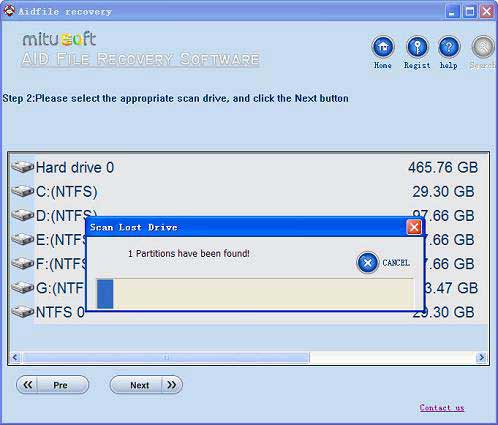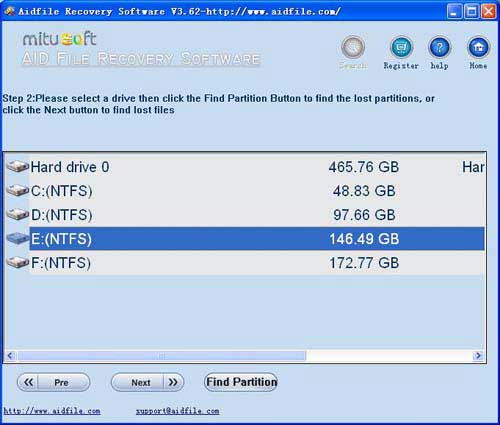file recovery Damaged hard drive - Damaged hard drive file Recovery,Best free software help you learn how to recover files from a damaged hard drive lost data due to not formatted , not recognized , not working ,not showing up, power failure,logical damaged., please download and free trial.
Use "Full Scan" to recover files from damaged hard drive, to recover files from damaged hard drive windows 10 partitions show as "raw" or recover deleted files in windows 10 which can not be found with "undelete" and "unformat" and "recover partition" after showing an error,display as raw file system,unformatted,unknown partition,unpartitioned,needs to be formatted.Support deep and full scan lost data from hard disk.
Aidfile have a free edition for you recovering 1G files with no pay.Just free download and try it.
Aidfile Recovery Software Keyfeature
support Microsoft Windows 10 Enterprise,Microsoft Windows 10 Home Premium (32/64 bits),Microsoft Windows 10 Professional 64-bit Edition,Microsoft Windows 10 SP1,Microsoft Windows 10 Starter,Microsoft Windows 10 Ultimate 64-bit Edition,Windows 10 32 bit and Windows 10 64 bit ,Windows XP, Windows 7, Windows 8,Windows 8.1, Windows Vista, Windows 2003, 2008, 2012.
MS Office document (Word, Excel, PowerPoint, Outlook) types (doc, docx, ppt, pptx, xls, xlsx, pst, etc.),photos (JPG, PNG, ICON, TIF, BMP, RAF, CR2, etc.), videos and audios (MPG, MP4, MP3, MTS, M2TS, 3GP, AVI, MOV, RM, RMVB, etc.), compressed files (rar, zip, etc.), PE files (exe, dll, lib, etc.) and so on.
Support hard drive :WD, Samsung, Sandisk, Toshiba, Seagate, HP, Lenovo,Maxtor,etc.
When a hard disk drive is damaged it almost always comes down to one of two things that are wrong. Either the electronics are bad or the heads have failed. Damaged hard drive recovery involves repairing the parts that are broken and then accessing the data stored on the platters. The image below shows details of what hard drive parts look like as well as a close up of the platters and head assembly on a working hard drive .
Most computer users thought that hard drive is the most hard to crash or damaged device that compared with Windows operating systems. As we know, hard disk has its own file system, like NTFS and FAT32 in recent years, and Exfat in the past. These file system manages files that stored on hard disk, arranging them and giving the right location when Windows want to use. They are extremely hard to crash in common condition.
Aidfile data recovery software for physical errors in the hard disk is damaged powerless, however, one important tips are: No matter what happens to your Hard drive, before you prepare for physical inspection, You must first try to use the software to recover important data, Because if there is no physical Hard drive errors, it may cause secondary damage to the data during the physical testing, So losses than gains;